In today’s digital age, a website is essential for businesses of all sizes and industries. Today you will learn how to create a website for a business be it your own business or for other people.

I do not want to elaborate on the importance of website ownership for your business, because you are reading this, I believe you already know the importance.
Therefore, let’s go straight to the steps on how to create a website for a business.
Step 1: Define Your Goals and Objectives
Before diving into website creation, clarify your business goals and objectives.
Understanding your objectives will guide the design and functionality of your website and ensure alignment with your overarching business strategy.
There are types of websites, your goal should point to your exact type of business and at the same time website.
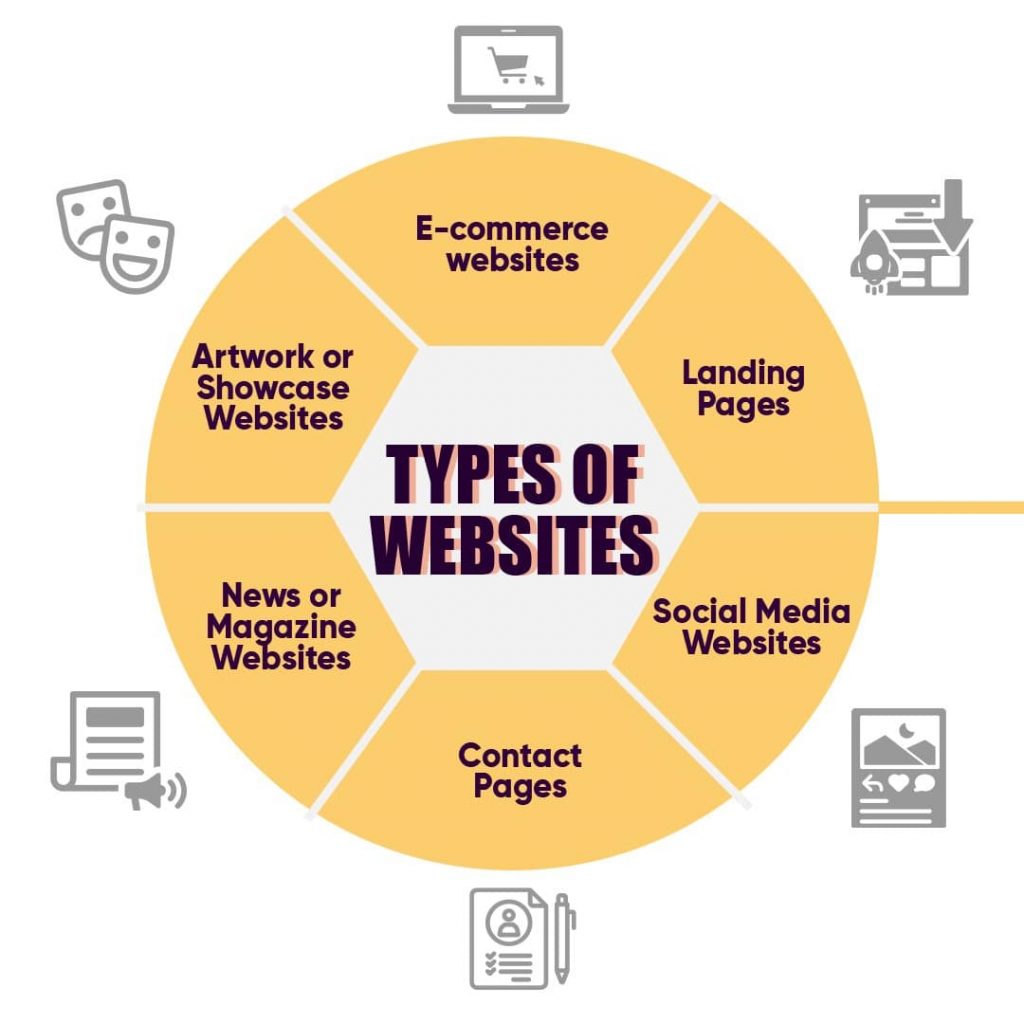
Examples of types of websites include e-commerce websites (that sell physical and digital products), business websites (these types of sites just display services, products and a Call to Action that allows visitors to contact the website owner) and other types like funnel pages, social media websites, blogging/news sites and lots more.
The next step is to secure your domain and hosting.
Step 2: Choose a Domain Name and Hosting Provider
Selecting a memorable domain name is crucial for establishing your online presence. Choose a domain that reflects your brand identity and is easy to spell and remember.
Do not choose a website domain name based on the product you are selling, as this will surely come back to bite. Think about Amazon.com or ebay.com none of these websites have or derive meaning from what they sell or deal with. Your site should be unique and can be used for any type of business or product line.
With Dropazz software you can create a subdomain for a start and later replace it with your custom domain purchased from any domain reseller platform.

Step 3: Select a Content Management System (CMS)
A content management system (CMS) simplifies website creation and management, even for those with limited technical expertise.
In this article, we will be using Dropazz. A CMS that has all WordPress pro themes and plugins without asking you to pay for each.
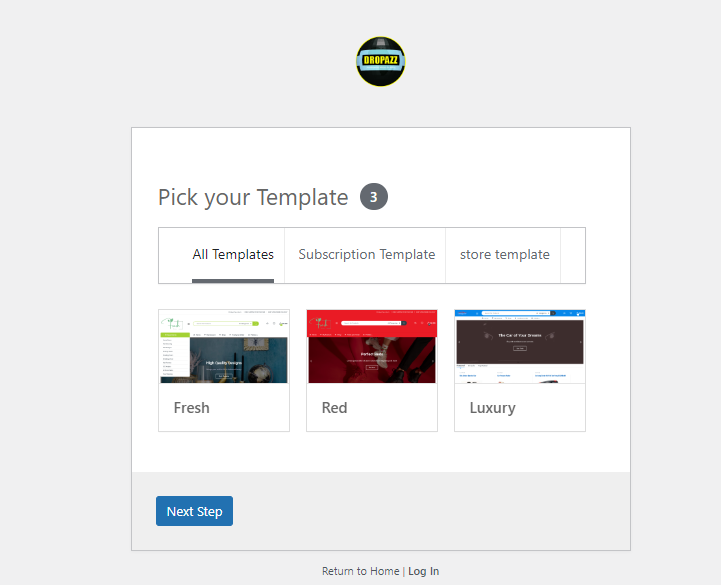
Dropazz offer user-friendly interface, customizable templates, and robust features for building and maintaining your website. Choose a CMS that aligns with your needs, budget, and level of experience to streamline the development process. In fact, Dropazz costs just $9.9 for any website creation and management.
With Dropazz you can create an e-commerce website with ready-made templates, products (with Dropshipping delivery process optionally) available pro plugins and themes, a unique dashboard for managing your business, and you can blog with your newly created site. Click Here To Get an Ongoing Dropazz Promo!
Step 4: Design Your Website Layout and Structure
Design a visually appealing and user-friendly layout for your website that reflects your brand aesthetic and enhances user experience. Dropazz software give you access to an exclusive dashboard for creating your unique site. With step by step training provided on your dashboard for free.
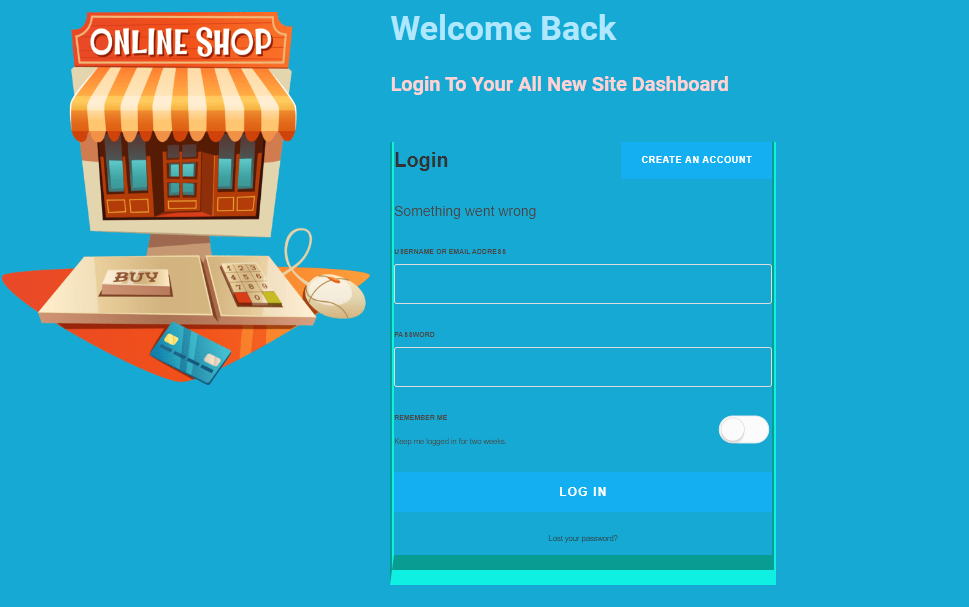
Create a clear navigation structure with intuitive menus and categories to help visitors find information easily. Click here to see how to use Dropazz software to create a store step by step. Choose a responsive design that adapts seamlessly to various devices and screen sizes, ensuring accessibility and usability across desktops, tablets, and smartphones.
Step 5: Create Compelling Content
Craft compelling content that effectively communicates your brand message, value proposition, and offerings to your target audience.
Ok, this may sound bookish or too technical, it isn’t at all. Like I always say, content creation with 100 different contents per day without purpose, will have less effect than 10 contents with strong purpose.
You already have a brand, in fact, a website that sells something be it a product or service (if you don’t have what to sell, use Dropshipping business model, and still make the same or even more money than those that have products), gives you direction and driven purpose, which most customers crave for.
Develop informative and engaging copy for your homepage, about page, product/service pages, and contact page. Incorporate high-quality images, videos, infographics, and other multimedia elements to enhance visual appeal and engage visitors. Optimize your content for search engines (SEO) to improve visibility and attract organic traffic to your website.
You can use OpenAi chat gpt to assist you in creating ideal topics for your blog content that will in turn bring customers to your business.
Step 6: Integrate Essential Features and Functionalities
To Create A Website for A Business you need to integrate essential features and functionalities into your website to enhance functionality and user experience. This may include contact forms, subscription forms, live chat support, social media integration, e-commerce capabilities, and secure payment gateways.
With Dropazz software you can easily integrate all of the above functions with a button click. Dropazz equally makes it easy for you to use premium and free extensions without paying for both to integrate chat functions like WhatsApp chat, tawk.to and many more. You can also use training videos provided in dropazz to learn how to create custom domain emails for your business so that your customers won’t be sending you messages via your personal Gmail or yahoo mail but directly using your site domain email like [email protected], [email protected] etc.
Next, we will discuss performance and traffic, but before we do so, Click here to Create your Dropazz Account.
Step 7: Optimize for Performance and Security
Optimize your website for performance and security to ensure fast loading times, reliable uptime, and protection against cyber threats.
To do this you simply make sure you download files to your PC before you upload to your site. This will make your site be the host, and cms system you are using directly responsible to your files. If you use youtube to add video to your site, you have to save and reload the page to make sure your site do not show https error or an error that says your site is not secured.
This happens a lot, because YouTube treats your link and site as a third party, and doesn’t pass complete security resources to the link. If your site shows such an error, simply remove the video link.
Step 8: Test and Launch Your Website
Before launching your website, thoroughly test its functionality, compatibility, and usability across different browsers and devices. Conduct usability testing, user acceptance testing (UAT), and quality assurance (QA) to identify and address any issues or bugs. Once you’re confident in your website’s readiness, launch it to the public and announce its availability through your marketing channels.
Step 9: Monitor, Measure, and Iterate
After launching your website, (Click Here To See TLSS Launch Strategy), monitor its performance, track key metrics, and gather user feedback to identify areas for improvement. Utilize web analytics tools like Google Analytics to measure traffic, engagement, conversion rates, and other performance indicators.
Extra Tips on Making Your First Income With Your Website
It is simple, you need people or humans to visit your site and place order or at least engage on your content before you make money. Haven said that, you need to learn how to pull traffic or the humans to your site.
Here are simple steps to do that, and yes, these steps are ever green and should not be underestimated or called saturated, because they work and keeps working!
- Search Engine Optimization (SEO)
- Conduct keyword research and optimize website content.
- Focus on creating high-quality, relevant content.
- Content Marketing
- Develop a content marketing strategy.
- Publish blog posts, articles, videos, and infographics.
- Social Media Marketing
- Create profiles on popular social media platforms.
- Share updates, content, and engage with followers.
- Email Marketing
- Build an email list and send targeted campaigns.
- Offer incentives to encourage email subscriptions.
- Paid Advertising
- Invest in pay-per-click (PPC) advertising campaigns.
- Utilize Google Ads, social media ads, and other platforms.
Click here to see how to run Effective Facebook Ads under $5 for an Average of 10X returns.
- Influencer Marketing
- Partner with influencers to reach new audiences.
- Collaborate on sponsored content and promotions.
- Collaborations and Partnerships
- Cross-promote with complementary businesses.
- Participate in guest blogging and joint events.
- Optimize Website Performance
- Ensure fast loading times and mobile responsiveness.
- Implement clear navigation and prominent calls to action.
Summary
In summary, I’m sure it is clear now on how to effectively create or start creating a functional and effective website for your business or for other people’s businesses, and at the same time how to get your very first income.
Don’t forget to use Dropazz as your first choice for creating a website for your personal business or creating websites for dropshipping for people.
Thank You For Reading and Implementing, I will be glad to hear from you below.

