Learn in first hand How To Use Dropazz Dropshipping Software To Create A Website E-commerce Store Step By Step. Use this video or read with screenshots.
On our previous post, we discussed How To Create A Website for Any Business, but we did not elaborate on tools to use to create the store or website. This training is specifically on How To Use Dropazz Dropshipping Software To Create A Website E-commerce Store Step By Step.
Step One: Create Your Dropazz Dropshipping Software Account
The very first step is to create an account by visiting Dropazz or Click Here. After account creation, you will have access to the software dashboard where you will begin your set-up process.
You will find yourself on a screen like this:
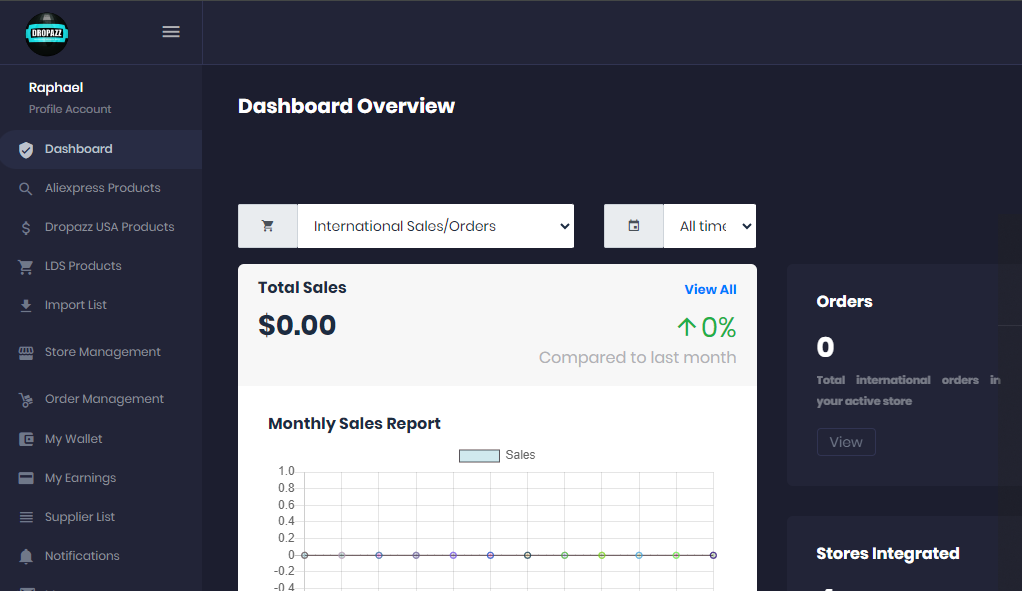
Alternatively, you can decide to directly create a store if you don’t intend to run a dropshipping business, which means you already have your own product or brand line of products. For this option, simply visit https://dropazz.com/register/site-maker/ or Click Here.
You will see a page appear like this:
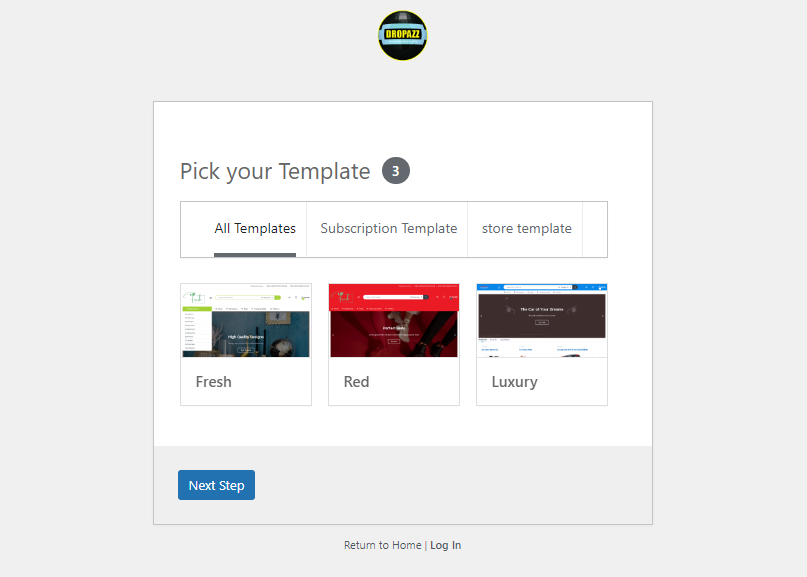
Step Two: Navigate to Store and Click Create New Store
For Dropazz Software To Create A Website E-commerce Store you need to navigate to Store Management, then select Store, as seen below:
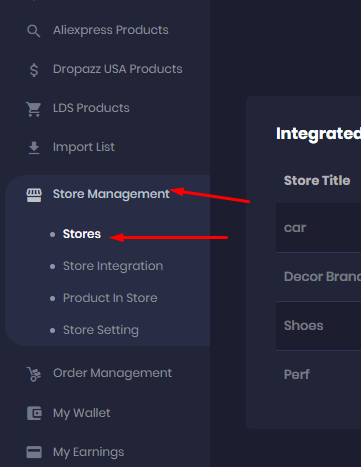
When it loads, then select Create New Store
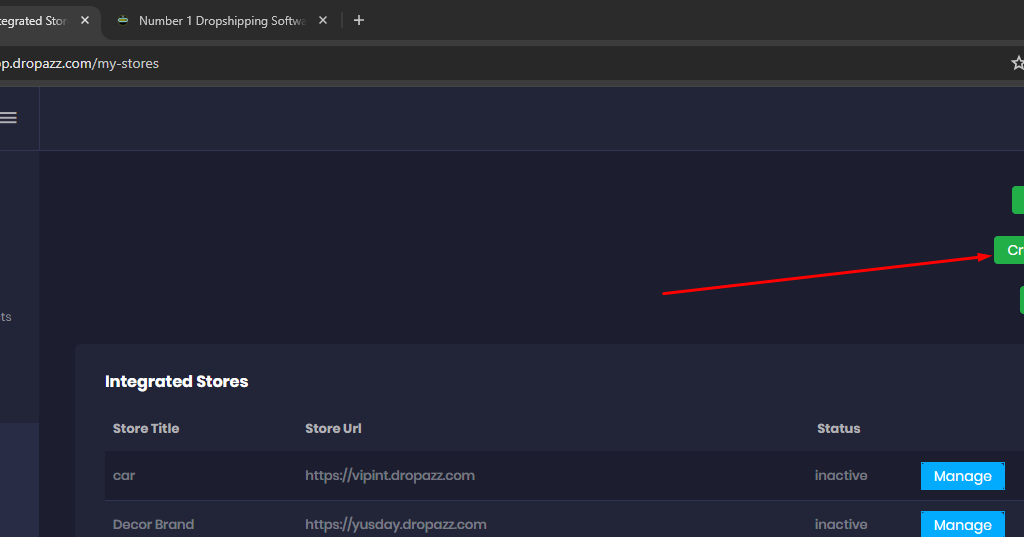
Step Three: Choose Your Template
To choose a template, just click Select on any design you prefer. Dropazz Dropshipping templates are free and no premium options to upgrade or pay for to change theme like shopify.
All templates can be used for any type of e-commerce business. And you can create Funnel Pages additionally on your store software. You can as well, create Launch Pages to use for the official launching of your new site.
See How To Launch Your Brand for Massive Sales Here.
Step Four: Fill Your Site New Site Details and Store Login Details
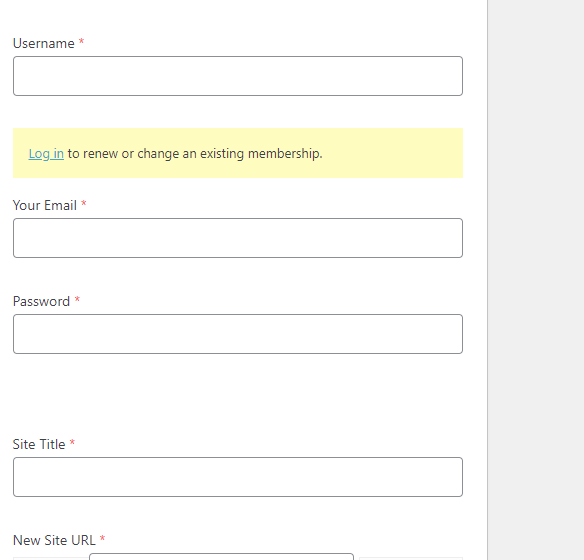
Once you are done, it will ask you to make payment of $9.9 which you can ignore if you paid already for the software. If you are yet to make payment, simply complete the payment process by adding your payment information.
As soon as payment is done in seconds you will be redirected to your new store management software dashboard. Where you edit your store, manage products, add logo, edit brand names, menu and more…
You can find more training on how to edit your store, import products and lots more on your Dropazz Software.
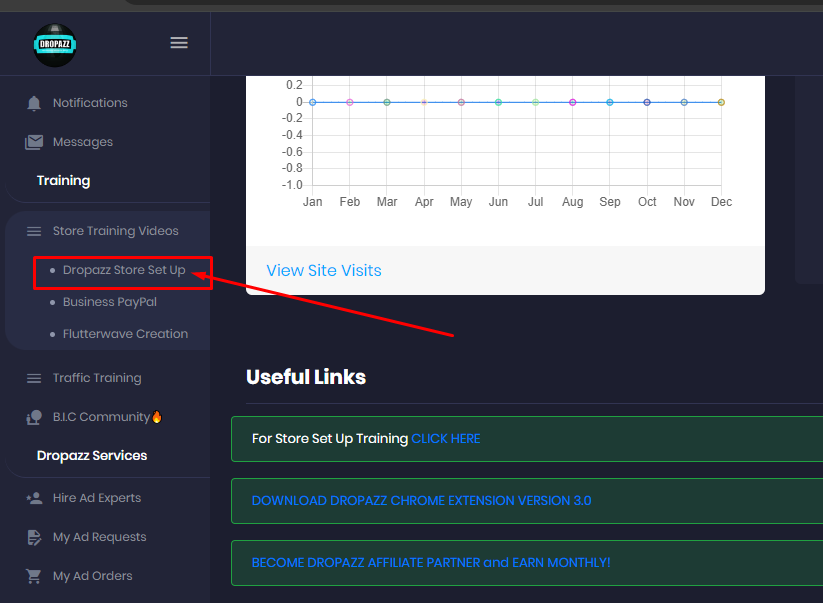
Conclusion
Using existing training in Dropazz you can easily edit your store and start your business under 2 hours.
Click Here To See How To Make Your First Sale Using Launch Strategy.

