Are you a small business owner or a dropshipping entrepreneur and wish to know How To Run Facebook Ads for Massive Results in 2024?
You are at the right place.
But before we step to the screenshots, you need a few things:
Important Facebook Ads Preparations Tips
Use existing or old or at least 3 months old Facebook ad account:
Facebook gives you fewer issues when you use an account with defined activities. Unlike when you use a freshly created Facebook account.
Follow these tips here to see how to prepare a new Facebook account before you use it to run Ads.
Your full name on the Facebook account should match your ID (driver’s licence, National ID, international passport): This is important because you are likely going to have an account verification request from Facebook, even if you are running a normal boost post kind of Ad.
This means you need to edit your Facebook name if they don’t match your ID name, and this can easily be done through your Facebook account profile.
Prepare funds for two Ads or more: Facebook ads is not a result-oriented platform but a people-reach-oriented platform. Facebook will allow you to target the right people for your business and at the same time give you all the necessary metrixes to use to monitor your Ads.
They are not responsible for the results, you are. And you take full responsibility when you measure your Ads against each other.
Budget to spend $5 to $25 daily for the African market on Facebook Ads, and $15 to $50 daily ads spend for USA, Europe markets: This is crucial, Ad gets cheaper costs for the majority of African markets, and higher in the US and Europe.
In fact, I recommend you do not run Facebook ads for the USA and European markets, instead use organic traffic and content creation. This will pull much more results in the long term when your SEO is good enough.
See 10 Tips About Organic Traffic You Need To Know
Now that we have set the path right, let’s begin the process of setting up Facebook Ads for Massive Results.
Understanding Ad Account Dashboard
The first thing is to familiarize yourself with the Ad account area of your Facebook account since it is where all the magic will happen.
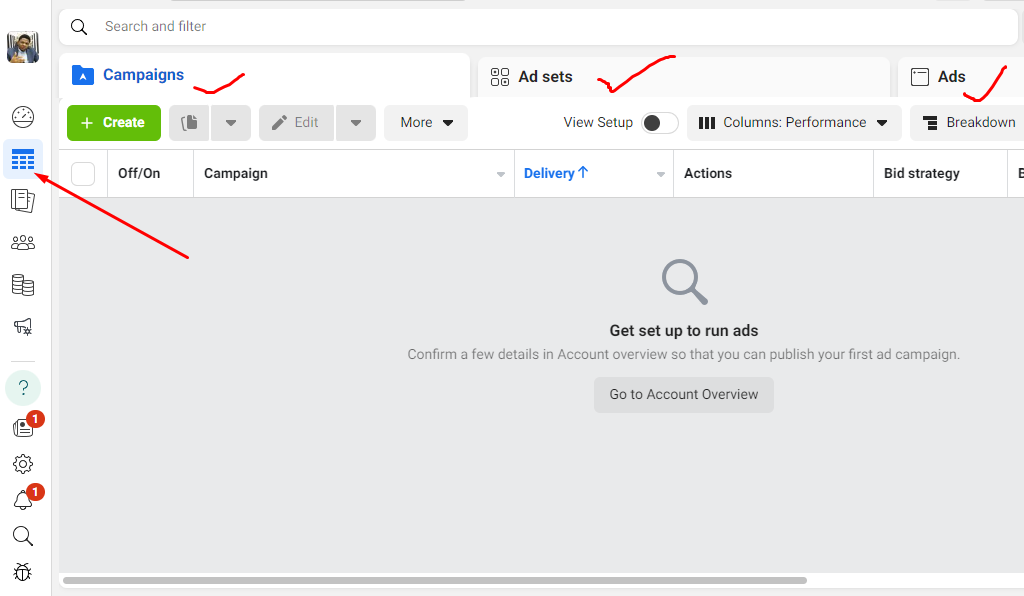
We will focus on four things, which include the All Tools, Campaigns (which covers the objectives), Adset (which covers the budgeting, targeting, and placements) and Ads (which covers your Ad copy).
Just keep in mind, that the campaign tab, Adset and Ads must have set ups in them for a single advert to run successfully.
This means if there’s no content under Ads, and you filled up relevant details on campaign and Adset, the advert will not run and vice versa.
Next, let’s begin the set-up proper.
Create A Sales Objective Ad Using Ad
To begin setting up an advert, you will need to choose an objective that the advert will adhere to.
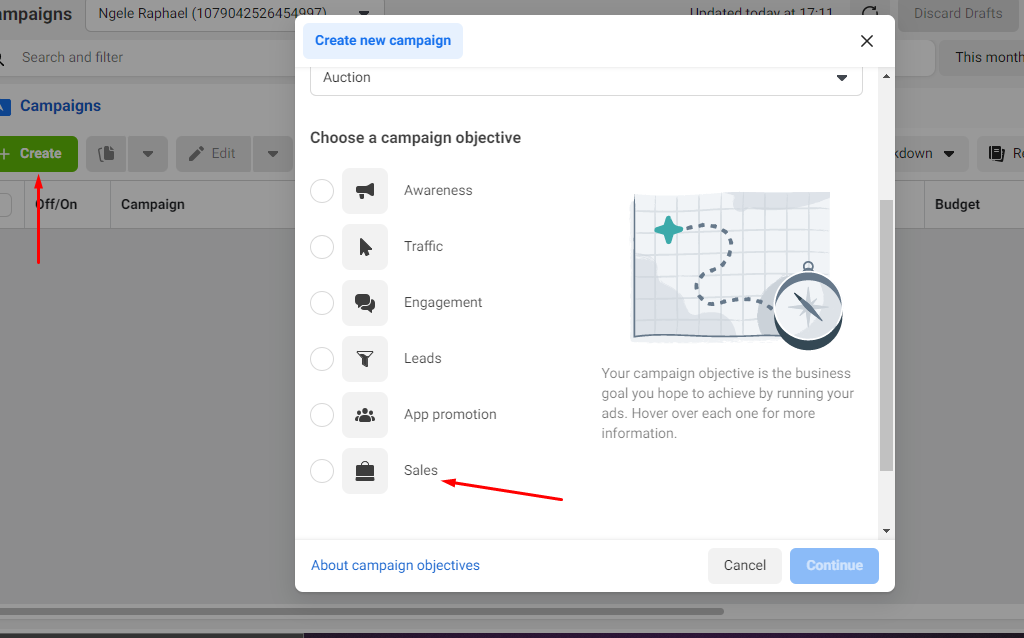
There are other types of campaign objectives, as you can see in the above screenshot, we used to go for Traffic making sure we chose Landing Page View as the best option, but today, Facebook directly can optimize for sales without needing pre-traffic data from Landing Page Views.
After selecting sales, next you need to check the manual option box for ads set up as seen below:
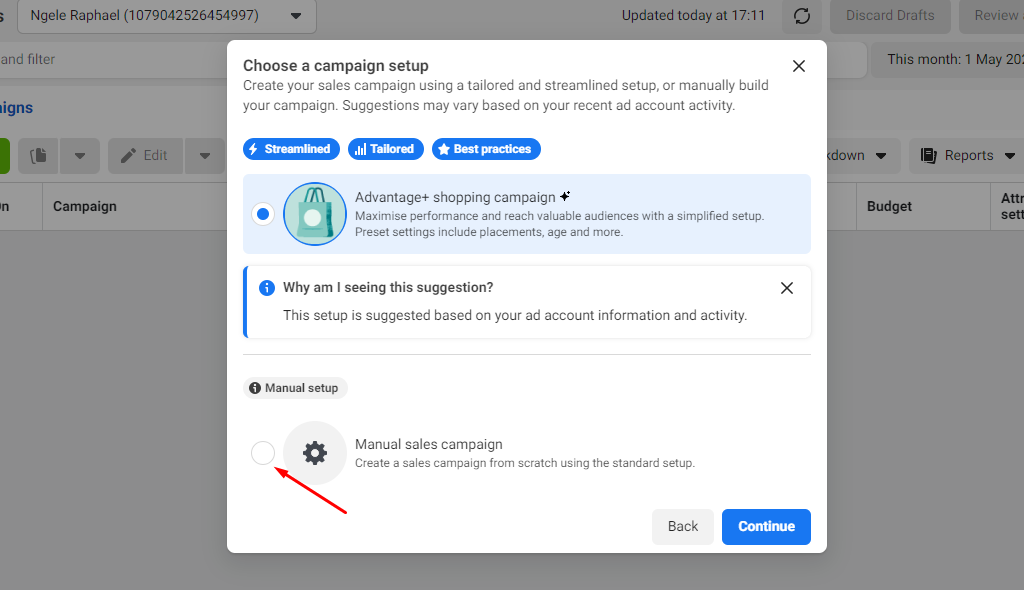
Lastly at this step, give the campaign a name that you will use as reference to differentiate your next advert from this one. When you are done giving your campaign a name, click Next.
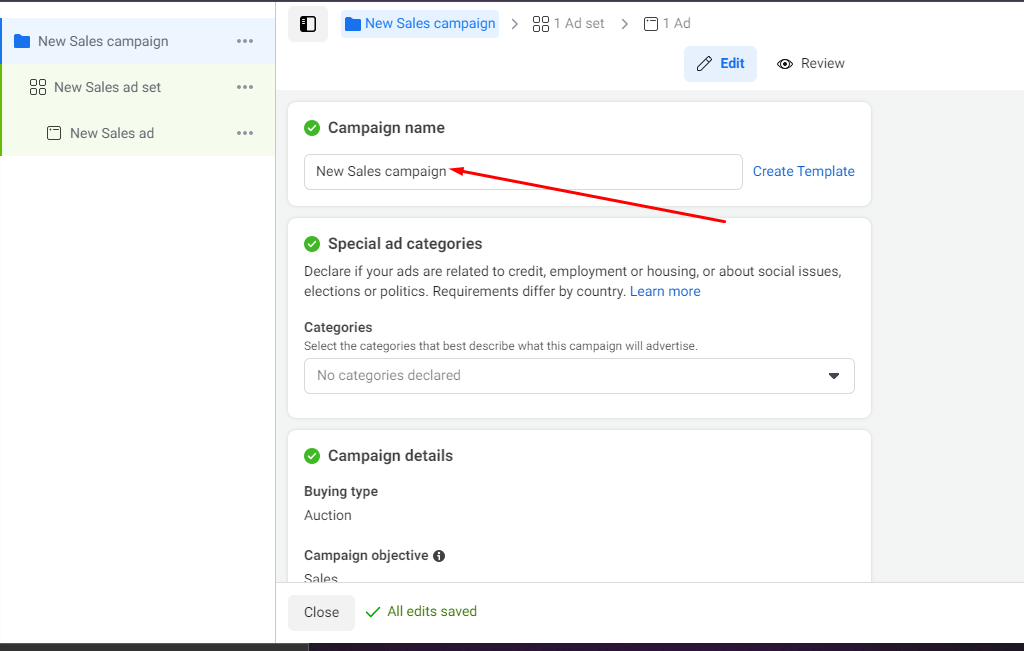
Set Up Adset With 3 Layers of Targeting In Mind
Before setting up targeting you need to create pixels for your account.
If your account does not have any pixels at all, you will see an option that says Create New Pixel right at the place market red below:
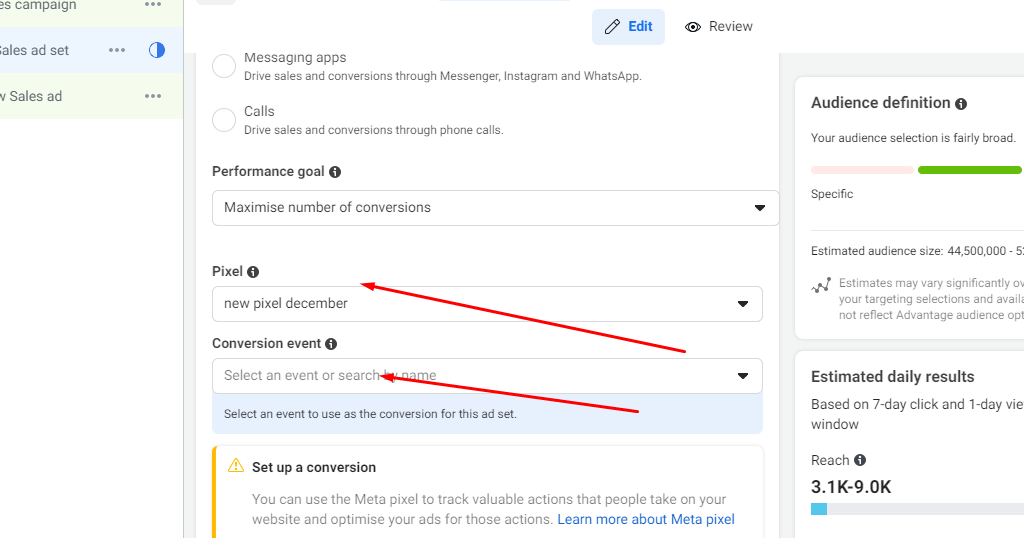
Next is Conversion Event, simply click on the dropdown and select Purchase.
Once done, at the next line you will see the word MORE, click on it in order to select the conversion window 1 day for all three options you see.
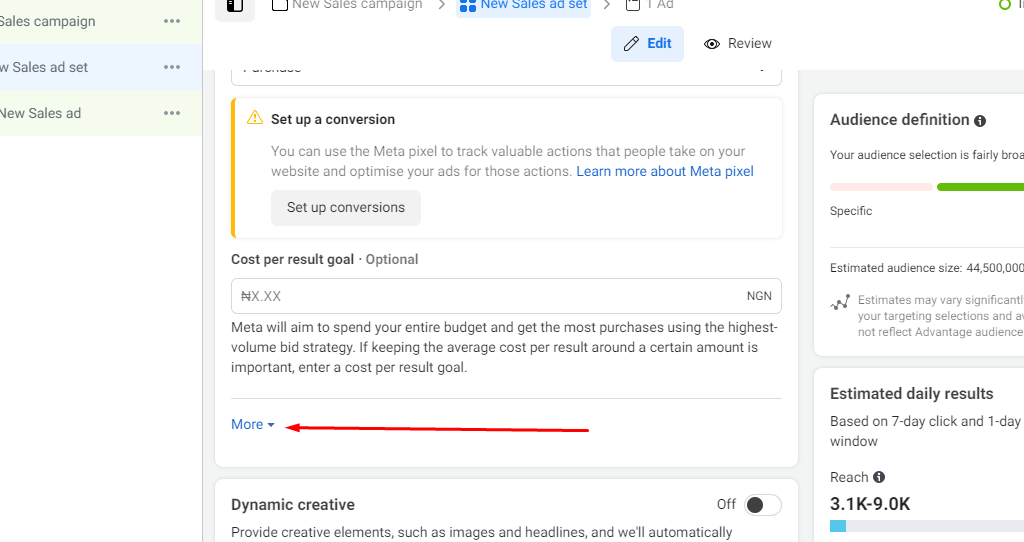
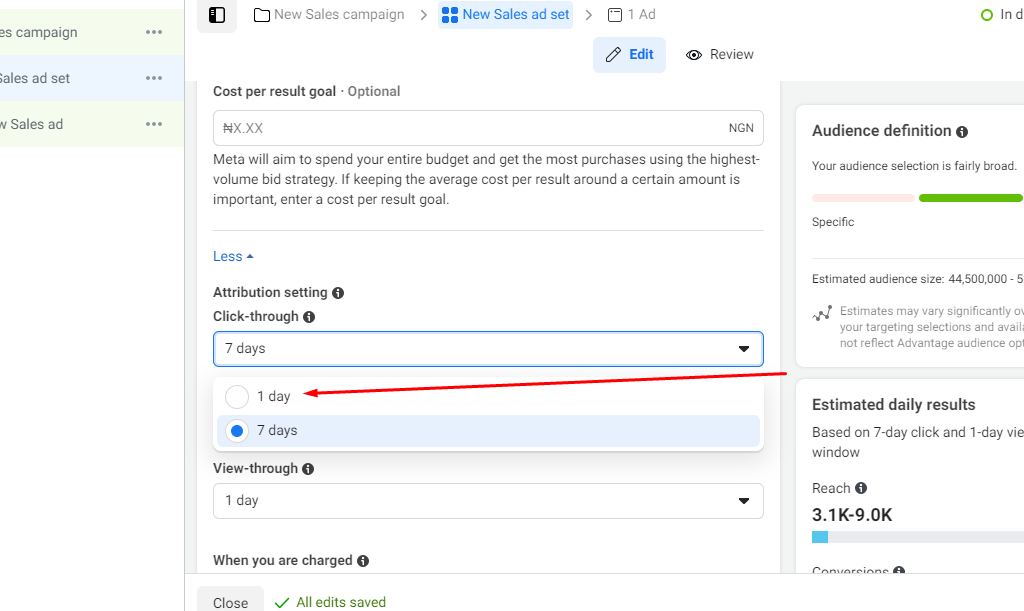
Targeting
At this step, you need to first switch to the Original Audience Option, if you see such an option.
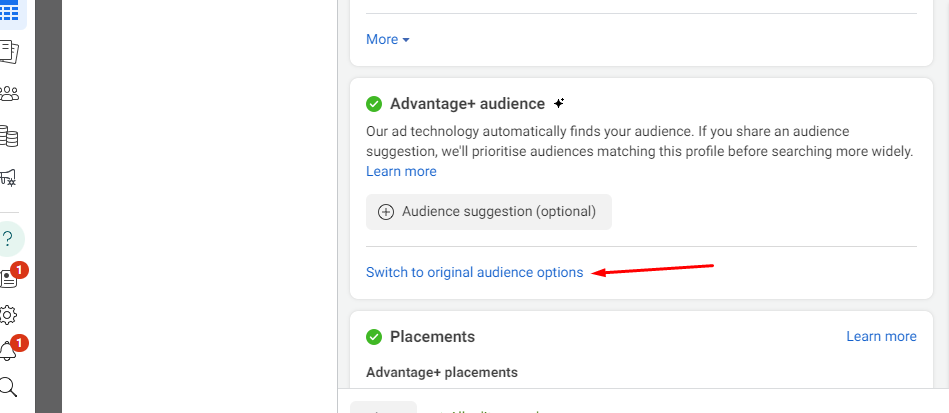
Yes, my biggest strategy on targeting that brings the most results, is one I call 3 Layers of Targeting, and they are namely:
- Industry: This is simply asking you to type the exact industry the product you are about to sell falls to. For example, watches fall into the industry of fashion. Then click Narrow further as seen in the below screenshot:
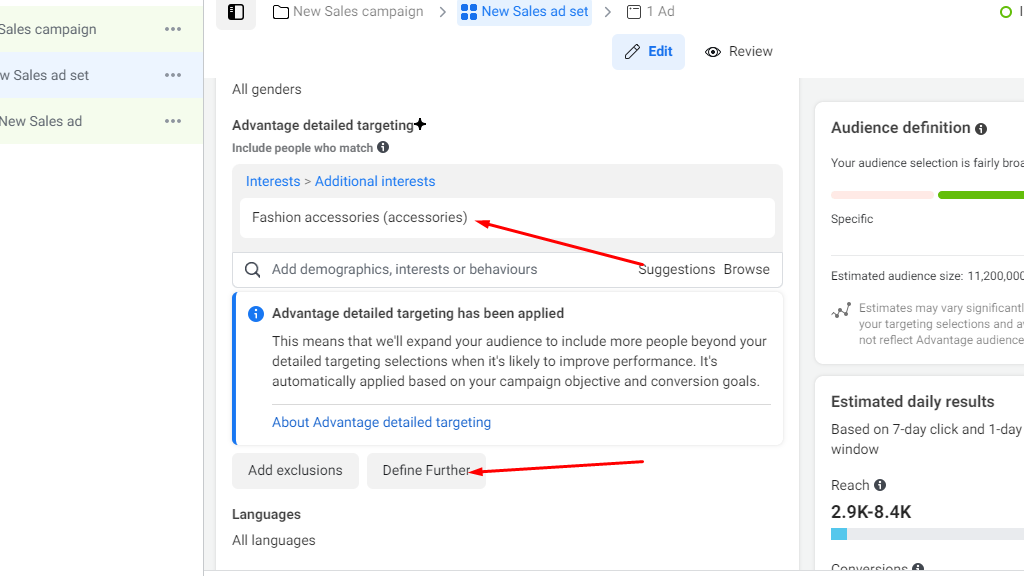
- Brand: This layer covers brands that sell or promote products that are related to yours. If your product does not have a list of brands like Gucci, Rolex etc would represent luxury watches, you need to use the exact product as your brand. For example, when you are selling a software or video course, you can simply type video course. When you are done adding as many brands as you wish, you move to the last layer by clicking Define Further.
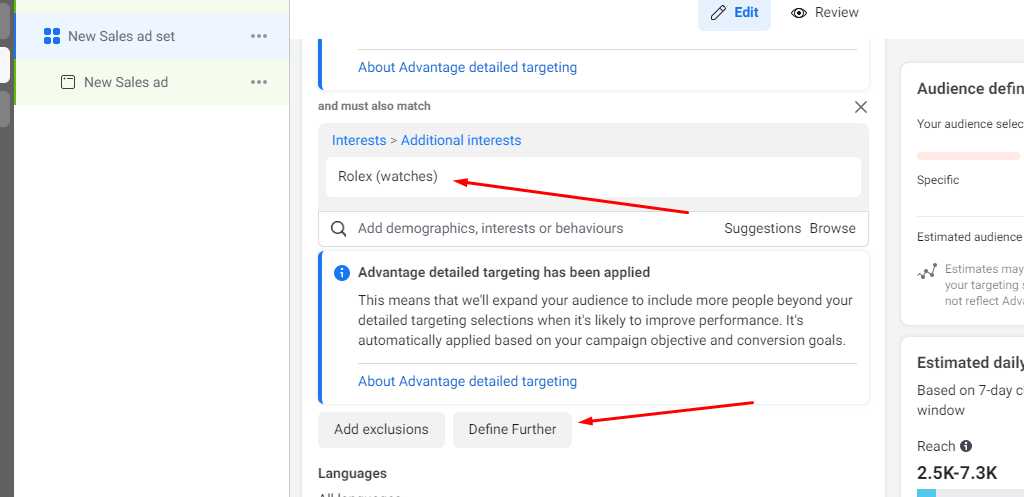
- Behaviour: This layer covers the actual audience action in recent times or since they started using Facebook. It helps you to narrow your audience to fit or match people that have the buying intent behaviour. With this layer you look out for Facebook payment users 30 days, facebook payment users 90 days and Engaged Shoppers.
When done with your targeting, you simply click Next, to fill the details for the Advert copy.
Placement
This is another important part of the set-up. You need to choose manual placement and uncheck Instagram, and Messenger.
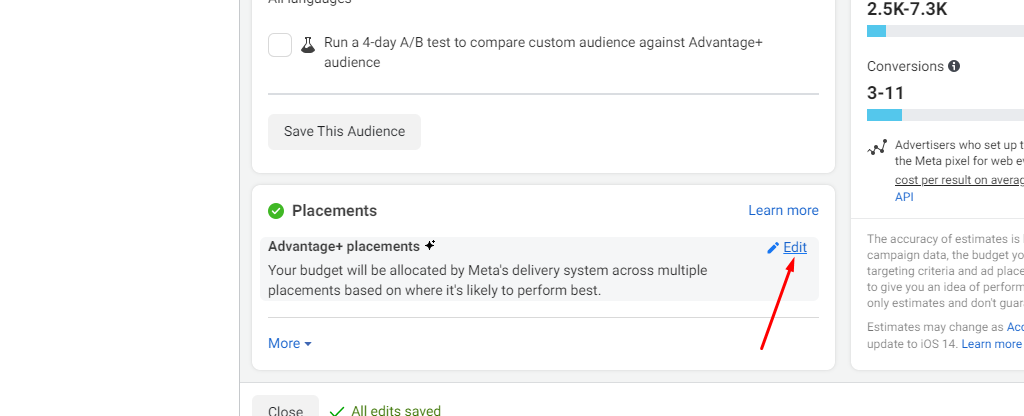
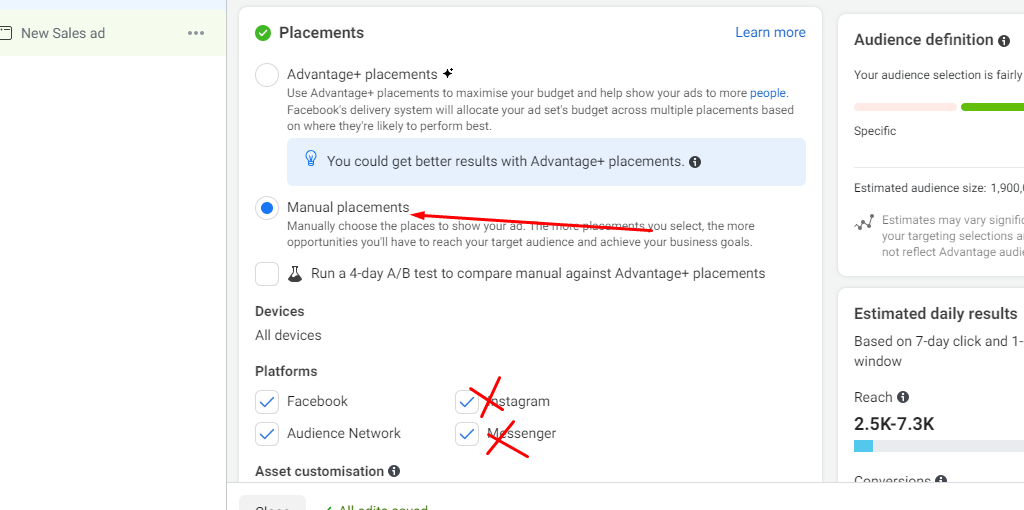
Ad Creation and Copy
At the last stage of the advert set-up, you are able to create what the Facebook users that you targeted would see. This is where you upload your picture, video and text/message that represents your product and then you add a website link that customers will go to when they click your Call To Action. Check the screenshots below:
Choose a page or create a fresh one
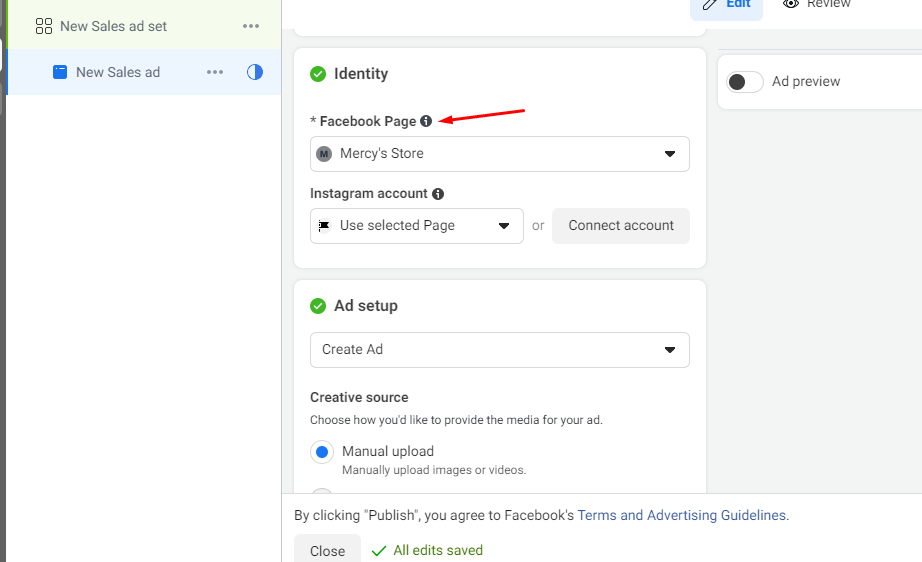
Upload Your Product Image or Video, Primary Text and Headline:
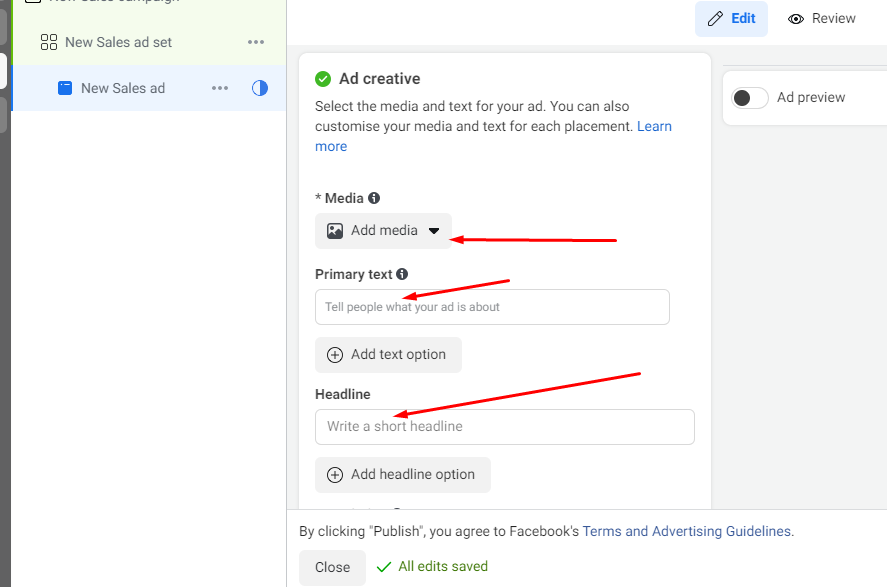
Select Call to Action (choose Learn More for software, books, courses, services, or Order Now for Ecommerce Products):
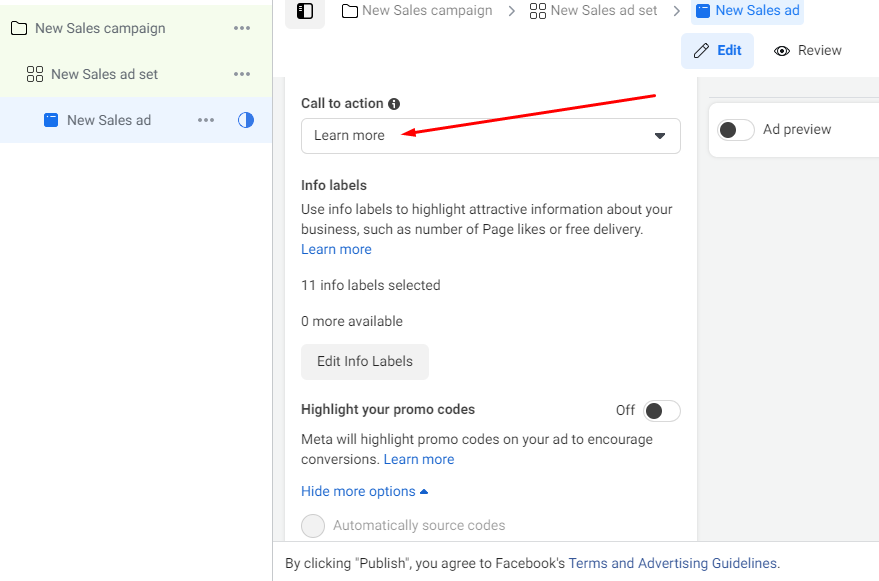
Add Your Product or landing page or website Link:
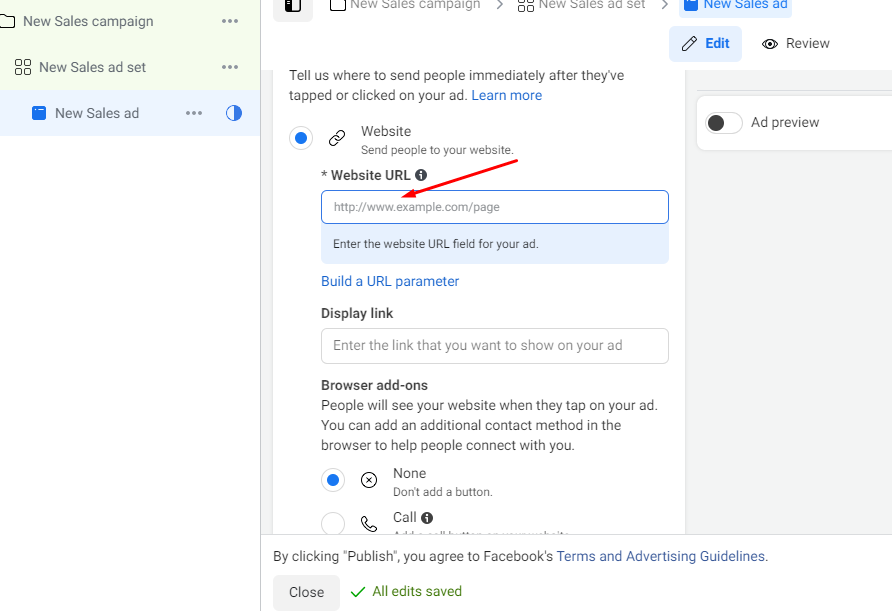
Conclusion
With this, you can create an effective advert of any kind. Skipping the less necessary things that you need to create effective result-driven Facebook Ads. We went through exactly the things you need and how to create your ads without needing gurus.
You can also get a video step-by-step of this training here if you prefer to watch videos.
Feel free to leave a comment below if you have questions and I will assist as much as my experience leads.


