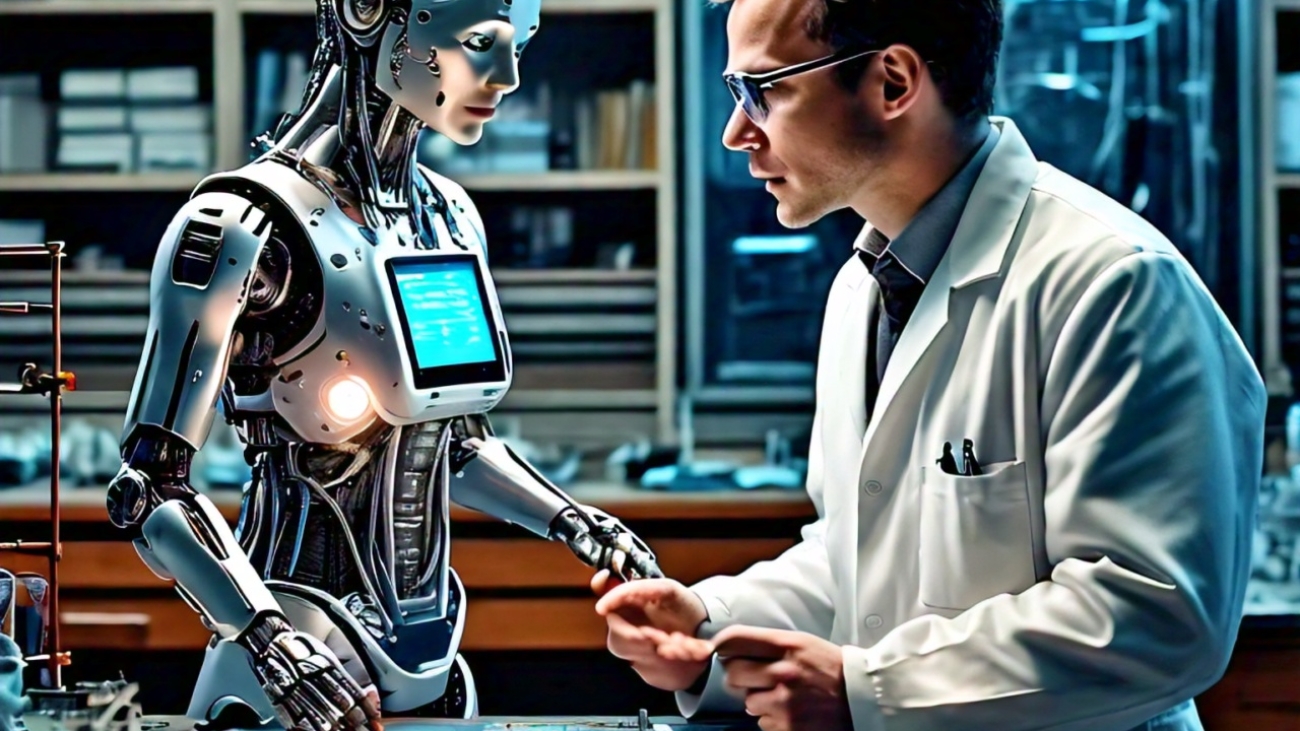Facebook or meta just launched their own chatgpt type of platform, and it is not only free but as well competing perfectly with openai chatgpt. Today you will learn how to Generate Images With Meta Ai and equally how to use the chat.
Step One
Visit Meta.ai via web browser like google chrome or any other of choice.
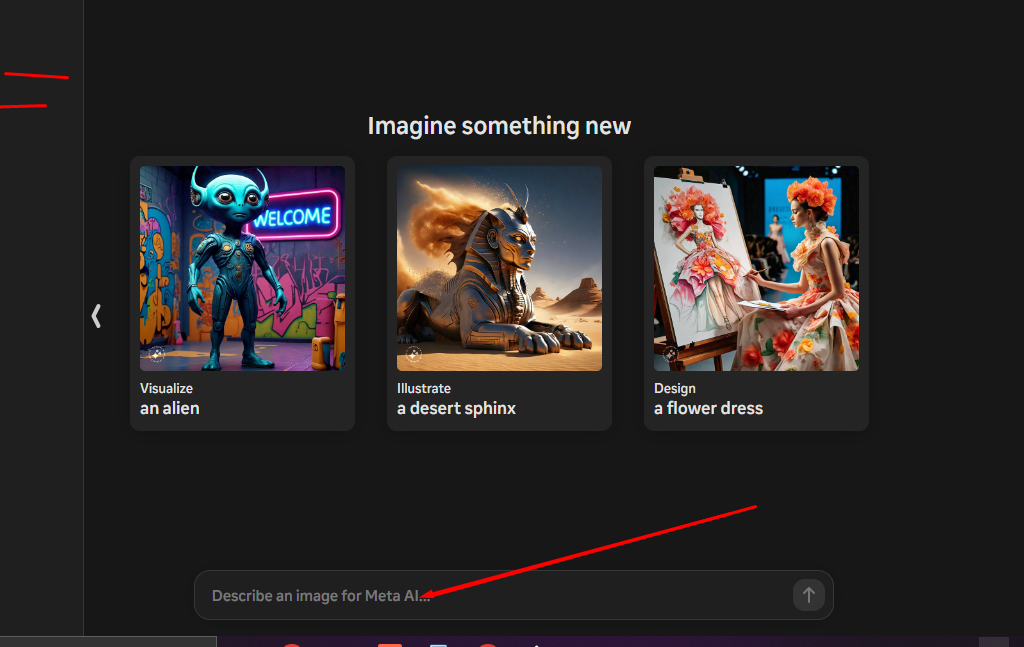
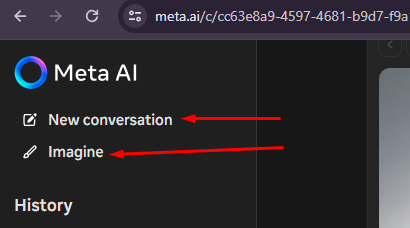
Just as seen on the screenshot above, you can start using meta ai by simply selecting your purpose of use, which is either for content text generation or for image generation.
Generating Image with Meta Ai
I simply typed the prompt Make a perfume ad with clear image for facebook advert and here is the result
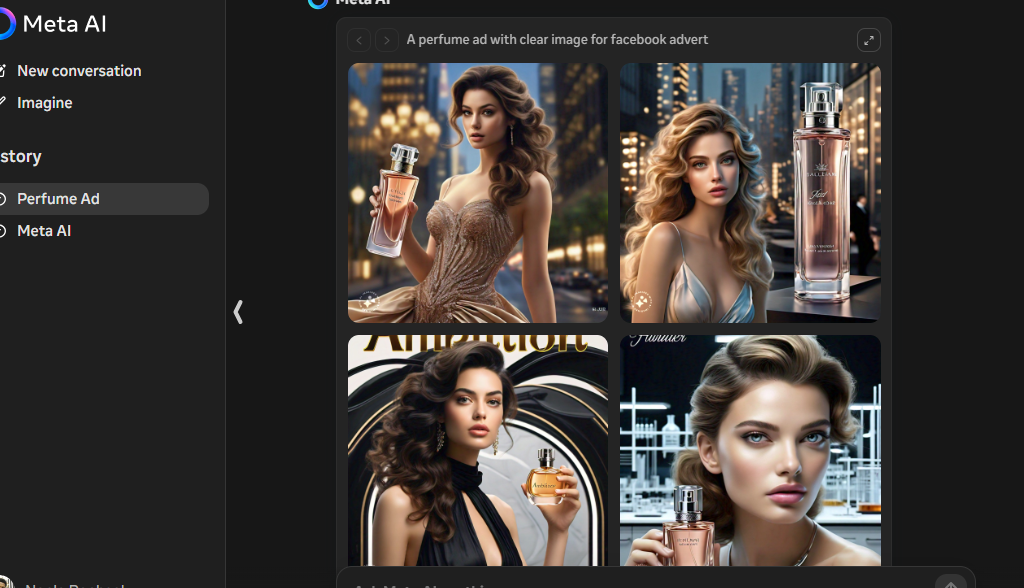
Excellent right?
After the nice image for Advert, I decided to ask meta ai text how to generate images using meta ai, and here is the result.
The steps below seems to be referring to chatgpt since there’s no such option in meta ai to select from, but, notwithstanding here is what Meta themselves said:
Step 1: Open Meta AI
Open the Meta AI chat platform or website and log in to your account.
Step 2: Type a Prompt
Type a prompt or description of the image you want to generate in the chat window. For example: “Generate an image of a futuristic cityscape with sleek skyscrapers and flying cars.”
Step 3: Select the Image Option
Select the “Images” option from the menu or type “/imagine” followed by your prompt.
Step 4: Choose a Model
Select the image generation model you want to use. Currently, there are two options: “DALL-E” and “DALL-E 2”. DALL-E 2 is the more advanced model.
Step 5: Customize Your Image
Customize your image by selecting the aspect ratio, resolution, and number of images you want to generate.
Step 6: Generate Image
Click the “Generate” button to generate your image. This may take a few minutes depending on the complexity of your prompt and the model you selected.
Step 7: View and Download
Once your image is generated, you can view it and download it to your device.
That’s it! With these steps, you can generate amazing images with Meta AI.
Conclusion
My way is the only way To Generate Images With Meta Ai.
Feel free to drop your comment and I will assist.
If you wish to start your own business without capital, use Dropazz Here.